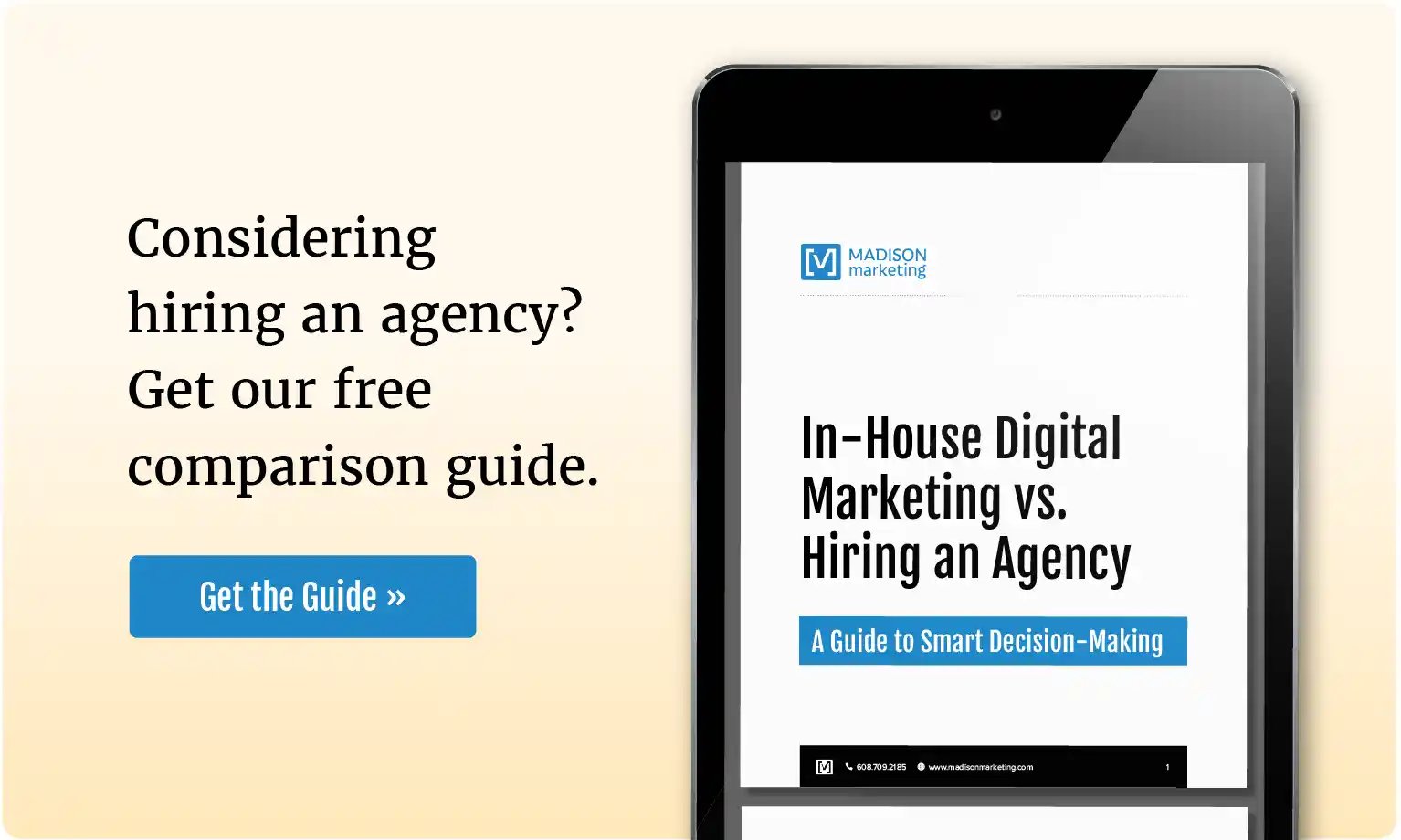Over the last few years, B2B video marketing has steadily grown in popularity. In its 2021 Video Benchmark Report, the business video platform Vidyard reported a 135% increase in overall video creation between 2019 and 2020 based on its own survey data.
The continued rise in video adoption raises all kinds of questions for marketers who are somewhat daunted by video, yet intrigued by its possibilities:
- How important is video marketing for B2Bs, and is it an effective strategy?
- What are examples of amazing B2B videos?
- How do I get started with video marketing?
- Where does it fit in?
And countless more.
Here, we attempt to answer these questions, and a few more, to help you figure out whether video offers opportunities for your business, and how you can get started if it does.
To learn more about what makes a great marketing video, I had a talk with Carl Cleanthes, founder and creative director for Epic Made, an animation and illustration agency we've partnered with on video projects. Throughout this article, I pull from his expertise, as well as those of other experts.
Disclaimer: We’re a digital marketing agency, and Epic Made is an animation studio. We love gaining new clients as much as the next business. Still, in this article, we’re striving to provide you with helpful, honest information so you can decide what’s best for your company. We hope you’ll find this post helpful in your research process.
Table of contents
- What is video marketing?
- Is video marketing a useful strategy for B2Bs?
- Examples of marketing videos that work for B2Bs: 6 types
- What are the best platforms for B2B video marketing?
- Ways to incorporate video into your content marketing strategy
- How to get started with B2B marketing video
- Conclusion
What is video marketing?
Video marketing is exactly what it sounds like: marketing with video content. I like HubSpot’s definition:
“Video marketing is using videos to promote and market your product or service, increase engagement on your digital and social channels, educate your consumers and customers, and reach your audience with a new medium.”
Many types of videos are used for marketing purposes, from animated commercials for products to live-streamed webinars with experts.
The effort and investment in creating video content vary widely, too. You can create videos with your phone for very little, or invest thousands of dollars in a polished production, depending on your budget, needs, and resources.
Is video marketing a useful strategy for B2Bs?
Research suggests video marketing has grown in popularity within the B2B sphere over the last few years:
-
“The majority of B2B content marketers increased their use of audio/visual content, written digital content, and images compared with one year ago.” (Content Marketing Institute, 2019)
-
43% of B2B content marketers used or developed video snippets and 16% used or developed films (Content Marketing Institute, 2019)
-
71% of B2B marketers used video marketing (live streaming not included) (Content Marketing Institute, 2020)
-
Use of virtual events/webinars/online courses by B2B marketers increased to 67% from 57%, and livestream content increased to 29% from 10%. (Content Marketing Institute, 2021)
Why is video popular among B2Bs? Perhaps one reason for this is that B2B decision-makers use videos to research products and services, and some even prefer them to other formats:
-
One survey of 2,000 millennials working for B2B companies found that 73% are involved in purchasing products and services, and ⅓ are the sole decision-maker. Participants strongly preferred to learn about a new product or service through video over any other type of content. (Merit, 2019)
- “50.9% of B2B decision-makers use YouTube to research purchases.” (Hootsuite, 2020)
You’ve probably also run across some of the glowing statistics about video marketing’s general effectiveness for businesses, such as:
-
"68% of marketers say video has a better return on investment than Google Ads." (Biteable, 2021)
-
"87% of video marketers say video, in general, gives them a good return on their investment. . ." (Wyzowl, 2021)
-
"84% of people say that they’ve been convinced to buy a product or service by watching a brand’s video." (Wyzowl, 2021)
-
"Video is the second most-used content type on social media used to increase audience engagement." (HubSpot, 2020)
-
"94% of video marketers say video has helped increase user understanding of their product or service. . ." (Wyzowl, 2021)
-
"70 percent of people say they bought a brand as a result of seeing it on our platform [YouTube]." (Google, 2020)
- "85% of people would like to see more video from brands in 2021." (Wyzowl, 2021)
Still, investing in video is sometimes met with healthy skepticism. Some objections to video marketing, outlined by Dan Shewan of Wordstream, include that it is:
-
Expensive to make
-
Time-consuming
-
Not relevant to certain audiences, due to disinterest or lack of accessibility
-
Requires a lot of technical expertise in a lot of different areas (such as videography, film editing, animation, graphic design, and more)
These are legitimate concerns. However, some of them have been addressed by recent advances in technology and its adoption. Consider, for example, how widely available (and used) smartphones and video conferencing software are today.
These technologies make it possible for anyone to create video content affordably. A host of tools and templates also cut into the need for technical expertise for basic video projects, and likely save time and frustration in the process.
As for interest and accessibility to video content, this may be a concern, depending on your industry and the audience you are trying to target. You can assess whether your audience likes video content through market research, such as from client surveys and interviews.
This brings us to the next logical question:
Will video marketing be a useful strategy for you?
Like any marketing tactic you’re considering for your strategy, whether video is a good fit for you will depend on a few considerations.
Goals
What exactly do you want to achieve to which video might lend itself? According to Steve Kearns of LinkedIn, most B2Bs use video content to generate awareness, promote thought leadership, or generate leads.
How does video content align with the SMART goals of your marketing strategy? Would it realistically be better than other content options, based on what you know about your potential customers? Is there evidence to suggest they're accustomed to consuming video content about products or services? Is it something likely new to them and therefore likely to stand out?
For example, let’s say you want to generate 5 qualified leads in your first quarter. Video might be particularly useful if your target audience enjoys or is accustomed to video content more than other media (which you can glean from market research).
If, however, you know that your target audience consumes more written content—articles, blog posts, white papers, case studies—just as much, or more, than videos, it might make more sense to generate leads with text-based media.
Budget & resources
How much would you plan to spend? Today, a video can be produced for less than $300 to over $100,000 according to Biteable's research, depending on the quality you require and your available resources.
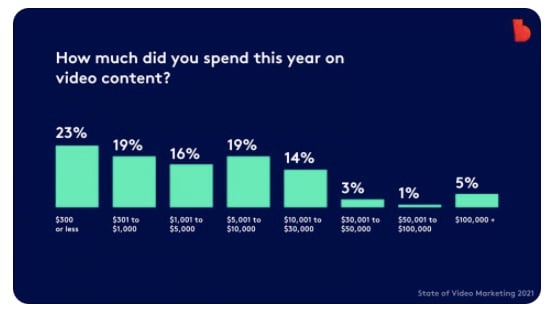 Source: Biteable
Source: Biteable
Potential costs might include purchasing or renting equipment, purchasing software and other tools, hiring new staff or freelancers, paying existing staff, or paying an agency to handle it for you.
That said, there are also free tools available, and ones that are not designed specifically for video production, such as your smartphone, computer camera, daylight, lamps from the hardware store, free video conferencing software, and free video editing software. WordStream tells you how to use these free tools.
If you want to make a simple, raw video, then you can do it yourself for very little money. For example, this how-to bookkeeping video by SM Accounting is very simple, but has generated tens of thousands of views on YouTube:
But if you need a more complex, polished video, you may want to get professionals involved. For example, this animated explainer video produced by Epic Made required expertise in animation, sound design, voice acting, and other skills in order to produce a crisp result:
Whether making a video is worth it to you will depend on expected ROI, Cleanthes notes. Do you stand to gain a better return on video than other media? How much can you afford to invest in order to get a satisfying return?
He adds that it may be best to start with small investments and experiment to find out what does and doesn’t work for your business. To learn more about the value of raw vs. polished video content, check out this Moz article.
Time
If you are new to video, you and/or your team will have to invest a certain amount of time learning how to make videos and fit them into your strategy in an effective way.
How much you need to know will likely depend on the complexity of the video. For example, a webinar will require very little knowledge, while a video that explains why your product solves your audience’s problems will probably require more expertise to pull off effectively.
Producing videos can also take a lot of time. According to Raindance, video production has three stages:
- Pre-production (includes planning, scriptwriting, finding locations to film, putting together a team)
- Production (includes filming shots or animating the video, setting up lights, directing actors)
- Post-production (includes editing, designing the sounds in the video, adding music and visual effects)
If you choose to invest in freelance videographers, you can save a lot of this time, but According to Production HUB, you may need to assist the freelancer to a greater or lesser extent such as with planning.
Plus, according to DMAK, the freelancer may also take more time than an agency to produce a video if they’re doing it all themselves. If you hire an agency, you may be able to save time, since they would have a whole team working on it and efficient workflows, as Peerthroughmedia notes.
By the same token, you will want to weigh how long it might take you to produce a video from start to finish, and compare that to your timeline for accomplishing your wider marketing goals.
Fortunately, if you want to try video out for size, you have a lot of reasonably priced options and formats to choose from. In the next section, we look at some examples of marketing video types that work well for B2Bs. Hopefully, this can give you a better idea of what might be doable for your organization.
Examples of marketing videos that work for B2Bs: 6 types
When it comes to video content, you have a lot of options. Which types of videos make sense for your strategy will depend on your goals, budget, and the buyer’s journey stage(s) you want to target.
According to Kylee Lessard of LinkedIn, “The most commonly-created types of videos are explainer videos (73%) social media videos (67%) presentation videos (51%) sales videos (41%) and video ads (41%).”
Here are some of the best types of videos for B2Bs, what they’re useful for, and what audiences they resonate with the most.
Webinars
A webinar, or seminar on the web, is typically a live, interactive presentation that can also be recorded for on-demand viewing later. To make a webinar, all you need is a computer with a camera, video conferencing software, a topic, and content to present.
They are a popular and easy-to-make format that many marketers have used to generate leads. According to Wyzowl, “91% of webinar marketers say they’ve been a success - an increase of 10% from 2019 - making it the most effective video marketing channel of all those listed.”
At Madison Marketing Group, we like to use webinars for engaging mid-funnel prospects and generating leads, because webinars are more of a time commitment for the viewer (typically running between 30 minutes and an hour long) and require potential customers to give away their contact information in order to attend, which requires a certain level of trust and familiarity with your business. For this reason, Lessard recommends nailing down what you’re offering the viewer should they attend.
At the same time, webinars offer a great opportunity for prospects to learn about solutions to problems, get some free expertise from your company, and ask questions.
Example from Madison Marketing Group
Excerpt from Covid-19 Webinar
Q&As and Interviews
Live streamed Q&A sessions and live or recorded interviews with experts in your field or leaders in your company make fabulous mid-funnel content, much like webinars.
Depending on your goals, Cleanthes notes that they provide a fairly low-cost opportunity to showcase the expertise of your company leaders as they answer questions that are important to your audience. Kearns adds that they help put a name and face to your company, and provide thought leadership.
If you interview an expert outside your organization, Lessard mentions you can also leverage their following to potentially reach more potential customers. Plus, as Dan Shewan notes, approaching experts in your field for interviews doubles as a great networking opportunity.
Kearns notes that this style of video also pairs nicely with conferences you might be attending, where you’ll have easier access to experts while showcasing the event itself and capitalizing on any online conversation about that event.
As Cleanthes points out, adding a little branded design to these low-cost videos can also add a little professional polish and brand continuity, resulting in a nice end product without breaking the bank.
Explainer Videos
Explainers are videos that are typically about 45 seconds long, according to Cleanthes, and explain the value of your product or service. They are particularly great for businesses with complex offerings trying to reach an awareness-level audience. This is where video’s ability to visually convey dry or complex concepts really shines.
Kearns emphasizes that you need to have a crystal clear understanding of your customer’s pain points in order to speak directly to those concerns and how your product solves them.
Cleanthes recommends using this type of video if you already have an active sales force and using it as part of a dedicated marketing campaign to sell the right prospect your products or services while weeding out poor fits for your company.
“you just want them at the end of this video to go, ‘Hey, I think that they're gonna fix all the problems I have with the last company that I used,’ or ‘they're mitigating all the problems that I've heard about, because I've never bought one of these things before, and I'm going to pick up the phone and get in touch with one of your reps.’
And then from there, you can have a series of videos behind that breaking into the individual systems.”
Animation has an edge over film for this type of video, since it’s capable of concisely conveying ideas with visuals and, as Cleanthes points out, “you can do and show things in an animated video that are impossible to do any other way.”
For example, animation lends itself to abstract concepts or products that are hard to visualize without illustrations. “We control every detail, from the music, to the angles, to all all the parts of it that you just can't get in a live-action scenario.”
Example from The FDA Group (Created by Epic Made)
Product or Service Demo Videos
Demo videos are the other side of the coin from explainers: They show how your product actually works or your service is performed, largely letting your offerings speak for themselves.
Demos give potential customers a clear and concise glimpse into how your offerings work, (making them great for embedding on product or service pages, according to Vidyard), such as this time-lapse video of a skyscraper being built (example via Peter Khaled) or this concrete company leveling a patio.
Demo videos lend themselves to consideration and decision-stage content, since the customer often already knows roughly what the product or service is, and wants to know whether it will solve their problem and/or fit their company.
For example, our client shot this footage of his banding machines himself, and our team polished it up and embedded it on his product pages. This video has gotten over 5,500 views on YouTube. This may not seem like a lot compared to some viral videos, but when you think about how niche the audience is for professional banding equipment, the views it is getting are probably from an audience that is highly qualified. When the value of a single sale is very high a few thousand views is not bad at all.
Example from Madison Banders
Customer Testimonials
Customer testimonials, like other forms of social proof, offer compelling arguments from real customers that your company is trustworthy and your product or service is worth buying.
They also feature customers talking about problems that resonate with your target audience, and show how your product fixed those problems. As Lessard points out, this is another way to humanize your brand.
Example from Nordic
Brand or Employee Showcase Videos
Lessard notes that showcase videos offer potential customers (and often employees) a sneak peek into how your company works and who your employees are, which appeals to people’s curiosity.
Kearns notes it's also a way to humanize your brand while incentivizing employees to share the video with their personal networks. If you’re featured in a video, why wouldn’t you want to share that with family and friends?
One word of caution from Lessard: avoid making it feel sales-y or gimmicky. If the authenticity of the video is undermined, it could turn viewers off.
This type of content could be particularly helpful for consulting companies, (like Nordic, in the example below) who are always trying to find fresh talent as well as new customers.
Example from Nordic
How-to & Educational Videos
Educational videos are good for engaging audiences who are trying to solve a problem that your product or service can solve according to Kearns, educating new customers (according to Hubspot), or catching the eye of potential customers who may be searching for related topics that interest them.
For example, Adobe has an expansive YouTube channel with in-depth tutorials that teach customers how to use its Creative Suite software, and in the example below, a plumbing company teaches potential clients how to fix a leaky faucet.
These sorts of videos can be used to accomplish several goals. First, they demonstrate your expertise and provide value to potential customers who might have never heard of your company. Second, they help mid-funnel (or consideration stage) buyers to solve problems, which can create goodwill and position you as a solution-provider, according to Kearns. Finally, they can offer excellent service to existing customers, according to Lessard, which could make them more likely to refer you to their network.
Example from Pure Plumbing
What are the best platforms for B2B video marketing?
Next, it’s a good idea to identify which video platforms are best for your company. Some considerations include where your target audience spends time online, your industry, and what your goals are for each video you make.
Businesses can choose between three major publishing platforms: social media channels, your own website, or paid video hosting. According to Biteable, “most marketers host their videos on free social platforms like YouTube (51%), followed by paid video hosting (17%), and self-hosting (23%).”
Here are some of the best social media platforms and paid hosts.
Social Media
- YouTube: YouTube is the “most widely used” video platform for video marketers according to Wyzowl’s recent survey. (87% of marketers used YouTube for video marketing in 2020.) The same survey cited that “87% of video marketers said YouTube had been an effective channel for them.” HubSpot recommends having a very targeted topic in mind when publishing on YouTube.
Learn more about YouTube video marketing. While you're at it, check out these lead generation tips for YouTube.
-
Facebook: Biteable’s survey, in contrast to Wyzowl, crowns Facebook as the “most popular social media channel” for video, since 75% of its participants used the platform.
Cleanthes notes that Facebook is a good platform for video, but there’s “a lot of noise there.” Its popularity could mean more competition for views, but in the end, it’s more important to post in places where your audience spends time, and if that includes Facebook, you should go for it. HubSpot recommends making longer videos without sound for this platform, since many people watch videos with the sound off.
Learn more about Facebook video marketing.
- Twitter: Twitter is another widely-used platform for video marketing where B2B professionals congregate. Still, like Facebook, it can get competitive. HubSpot recommends using twitter for ads, content promotion, and engaging your audience with short videos.
Learn more about making videos for Twitter.
- LinkedIn: Instead of fighting for attention, Cleanthes recommends that B2Bs try LinkedIn since it’s used less for video marketing, but now has improved features. Most importantly, it’s a popular platform for B2B industry professionals.
Another nice feature of LinkedIn is its audience targeting features for ads, including video ads, which allow you to create lookalike audiences and target people with certain job titles, experience levels, industries, and more. We’ve used these features to fine-tune the targeting on our own video ads.
Get tips for LinkedIn video marketing.
Paid video hosting platforms
You can also host your video on a paid platform. Here are three that are designed for businesses and/or professionals. According to Kinsta, hosting videos externally allows you to publish videos there, as well as embed them on your own web pages without dragging down the performance of your site. According to Publit.io, self-hosting can hog your bandwidth because your video files are “heavy,” since they are often larger than photos.
Here are a few paid video hosting platforms for businesses, professionals, and marketers:
For more details about video hosting platforms, check out this Kinsta article.
Your Website
Self-hosting is when you publish videos directly on your site rather than using a third-party host like YouTube or Wistia.
It offers you more control over your content, but we wouldn’t recommend this option because it generally requires more work, resources, and troubleshooting. Instead, use a third-party hosting service and embed your videos on your site.
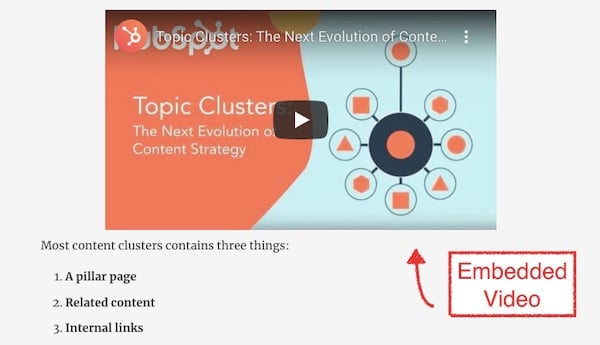 Source: Madison Marketing Group
Source: Madison Marketing Group
Embedding videos involves inserting code into a webpage which creates a window through which your visitor can watch the video without leaving the page. This way, the service does the heavy lifting for you. How you embed videos varies depending on your website type and third-party video host.
Back to Top
Ways to incorporate video into your content marketing strategy
At this point, you may be wondering what you can actually do with these different types of videos, and how they fit into your overall content strategy. Here are a few ideas:
-
Social Ads: You can create video ads for social media platforms like LinkedIn, Facebook, or Twitter to promote a particular event, or advertise other content, such as new studies or webinars. We like to use video ads to spread the word about upcoming webinars.
-
Blog to video: You can base a new video on the same topic as one of your popular blog posts or other pieces of content, maximizing the hours spent researching and writing it.
However, as the CMI notes, it’s important to create videos with a clear purpose in mind and to optimize them for your chosen channel. For instance, if you publish the same video on multiple channels, and one channel rewards longer videos, be sure to create a deeper, longer version of that video for viewers. We used this strategy to create a lead gen webinar that complemented our guide to digital marketing during and post COVID-19.
-
Embed videos in content and on webpages: Adding relevant videos to blog posts, landing pages, service pages, and more can be a great way to provide additional value to readers by illustrating a point or providing supplemental information efficiently. According to Social Media Examiner, “blog posts with videos also generate more inbound links and increased viewership than those without.” HubSpot’s extensive guide to video marketing embeds relevant how-to videos directly into the page to provide extra value to readers. Learn more about strategically adding videos to your pages.
-
Use a video to illustrate a product or service: According to Cleanthes, videos can be an effective way to show off your product or difficult-to-explain service. For example, one of our clients used demo videos on its product pages to show how its commercial banding machines work, while this franchise used a time-lapse video on their homepage to demonstrate how their unique concrete leveling process works without visitors even having to scroll down the page.
-
Create original content marketing videos: Like other types of content creation, such as blogging, businesses make original videos to generate leads, increase awareness of their products or services, engage potential customers, or position themselves as an authority in their industry.
If your audience is hungry for video content, and you have topics that lend themselves to it, video might be a great addition to your content strategy. Just remember to add captions to your video to make it accessible to more people and easier to find in search results.
To create effective videos that mesh with your strategy, you will first need to pinpoint what you want to achieve. HubSpot’s guide has a good checklist to get you started.
Back to Top
How to get started with B2B marketing video
Next, based on your budget, goals, and objectives, you can decide whether it makes the most sense to make the video yourself, hire a freelance videographer to help you, or hire an agency to make the video for you. Each option has its pros and cons.
Of course, every business, agency, and freelancer is different, so it’s a good idea to first:
-
Take stock of your internal resources
-
Decide how much you want to spend
-
Determine what level of quality you need
-
Carefully vet both agencies and freelancers to find someone you work well with, who has the expertise and familiarity with your industry to do the job well
Option 1: DIY
Video production can be extremely complex and expensive. According to Biteable, 37% of marketers don't make videos because they think it's too expensive. This makes sense because video often requires special equipment and technical expertise in areas like animation, cinematography, film editing, graphic design (and about 10 other things), but recently the medium has become more accessible.
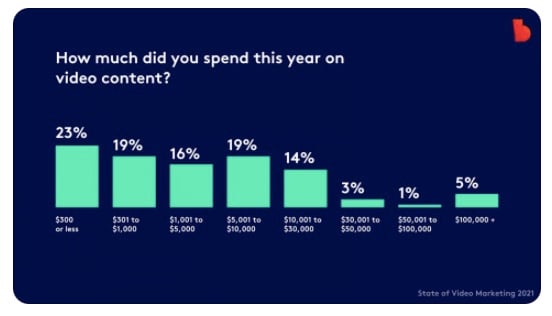
Source: Biteable
38% of marketers use smartphone apps to make videos, 18% use pre-made templates, and most marketers surveyed spent an average of between $100 and $1000 on a video according to Biteable.
This reflects how new technology has made video marketing easier and cheaper to try than ever before. You can capture raw, authentic footage with video conferencing software like Zoom or Skype, or pull out your smartphone and steady it with a selfie stick.
Free software and mobile apps like imovie and Power Director are also available to help you edit videos cost-effectively. Dedicated tools like Animoto or Biteable can help you make videos with a minimum of experience.
In other words, you have options, and you don’t need to break the bank to experiment.
Of course, your first DIY videos won’t be the most polished content out there, and you may need to learn a few basics of video production to pull this off (like basic video editing). Still, it is doable to make helpful content that is effective at generating leads on a shoestring.
Peerthroughmedia notes that if you plan to make videos regularly, it might make sense to hire a dedicated video content creator in-house. However, since one person can only do so much, you may need to hire a small team.
If this is the route you take, you may want to invest in video editing and graphic design software as well as video equipment such as cameras, microphones, and lights, since renting equipment can be expensive.
Option 2: Freelancer
According to Peerthroughmedia, hiring a freelancer may be less expensive than hiring a production company, since you don’t have to pay as much overhead and freelancers typically have some or all of their own equipment, which could reduce equipment rental costs.
When choosing a freelancer, it's good to consider factors such as:
- Whether a freelancer has all the equipment they need, or the necessary quality of equipment: Peerthroughmedia points out that freelancers typically have at least some equipment, and often have access to more. However, Beverly Boy emphasizes that it’s important to take stock, in case more needs to be rented, or a freelancer can’t afford the quality of equipment required for the job.
- Expertise within each area of video production: Beverly Boy notes that very freelancer will have their strengths and weaknesses. Considering how many skills are required to create videos, it’s unlikely that one person will be a master of all of them. As a result, it's good to have an idea of what your freelancer is best at.
- Whether they plan to outsource some of the work to their network: to finish projects on time and fill skill gaps in particular areas of production, some freelancers outsource some of the work, although this is not unique to freelancers.
This can be a good or bad thing, depending on how competent the other vendors are. In the best case scenario, as Peerthroughmedia notes, a team of freelancers, like an agency, can combine forces to create a better product. This could help eliminate the problem of limited expertise and labor. - Contracts: Beverly Boy notes that, with freelancers, there may not be a contract in place to establish a mutual understanding of what is expected.
- Communication: DMAK notes that communication with freelancers may be more or less efficient if you are using a third-party platform like Upwork.
Production HUB points out that they may also rely on you to know what you want ahead of time, which will require you to do at least some of the pre-production planning yourself.
Option 3: Agency
As DMAK notes, agencies employ a team of experts who often specialize in one or more of the skills needed for video production. They own all the professional tools and software necessary to get the job done, and have standardized the process of planning, working on, and delivering video projects to clients in a timely fashion. Also, as Beverly Boy points out, they provide contracts to ensure that both parties understand what is expected.Agencies are able to create complex, high-quality videos, from polished, professionally shot, and edited commercials to animations.
In other words, as Peerthroughmedia notes, working with an agency is probably your safest bet for getting a high-quality result on schedule, with minimal time and effort spent on your end, through a painless and reliable transaction.
However, working with an agency often requires a larger investment. That’s why it’s important to have a clear plan and make sure the agency you choose is both competent and a good fit. Like freelancers, agencies vary in quality and expertise.
Cleanthes offers the following advice for businesses considering whether to hire an agency:
- Build your budget on what you stand to gain: You get what you pay for, so if you can potentially make a lot of money with an ad, invest enough to make something high quality.
- Know what you can afford to spend: have a budget or price range; figure out customer lifetime value and ROI
- Find a company whose style aligns with your branding: Look at the work different agencies have done, listen to them talk about their work, and check out their social media pages. Decide whether you like their work and if your brand voices are compatible.
- Reach out to different companies and evaluate whether your personalities are compatible and you can work together effectively.
- Find someone who knows your industry: They may have insights into what videos in your industry tend to look like and can better understand how to make you look professional but separate from the rest of the pack.
It may be worth it for you to hire an agency if 1) you stand to gain a significant return on a video; 2) do not need to make many videos, 3) need a more polished and/or complex video, 4) have a tighter timetable, and/or 5) can afford to invest in a video but don’t have the time, resources, or expertise to produce it in-house.
Back to Top
Conclusion
Video is a powerful channel for B2Cs and B2Bs alike. Adding it to your content strategy can help you generate leads and satisfy your target audience with content that is convenient, easy to understand, and engaging.
If you're trying to decide whether video marketing would be a worthwhile investment for you, talk it over with us.
Weighing the benefits of producing content in-house vs. hiring an agency?
Food for Thought
Topics: Video